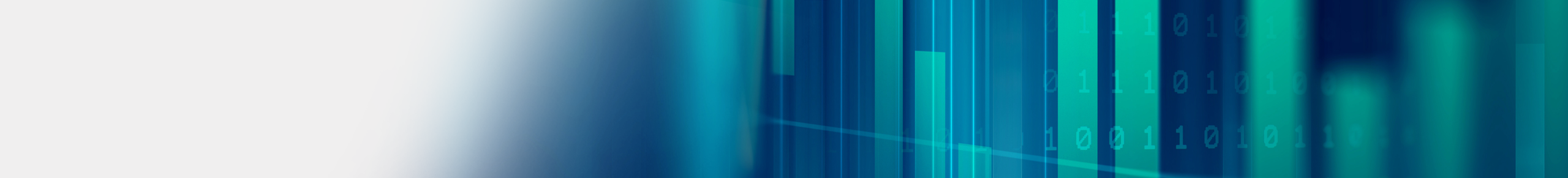How Microsoft’s SMTP Changes Affect Your Copier’s Email Functionality
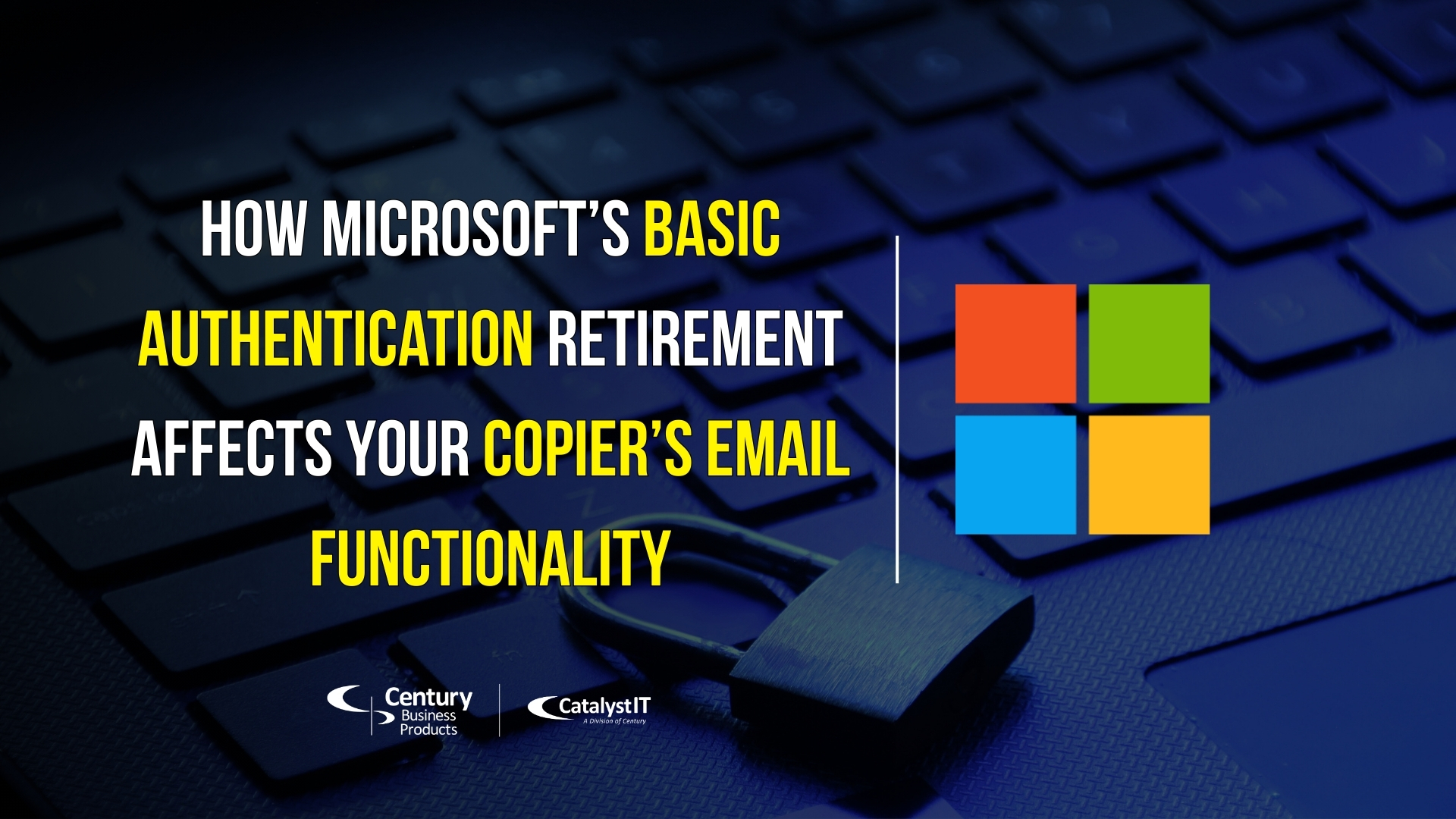
If your office relies on your copier to scan and email documents (Scan to My Email), you need to pay close attention to an upcoming SMTP change from Microsoft that will significantly impact this functionality.
Microsoft is ending Basic Authentication support for email services–this change will break your copier’s ability to send emails directly to Microsoft 365 (formerly Office 365) using the credentials you’ve likely configured within its web interface.
Basic Authentication will be permanently shut down in September 2025. Microsoft has planned the retirement of Basic Authentication since 2021.
This will affect ALL copiers and printers, regardless of brand, not just Kyocera.
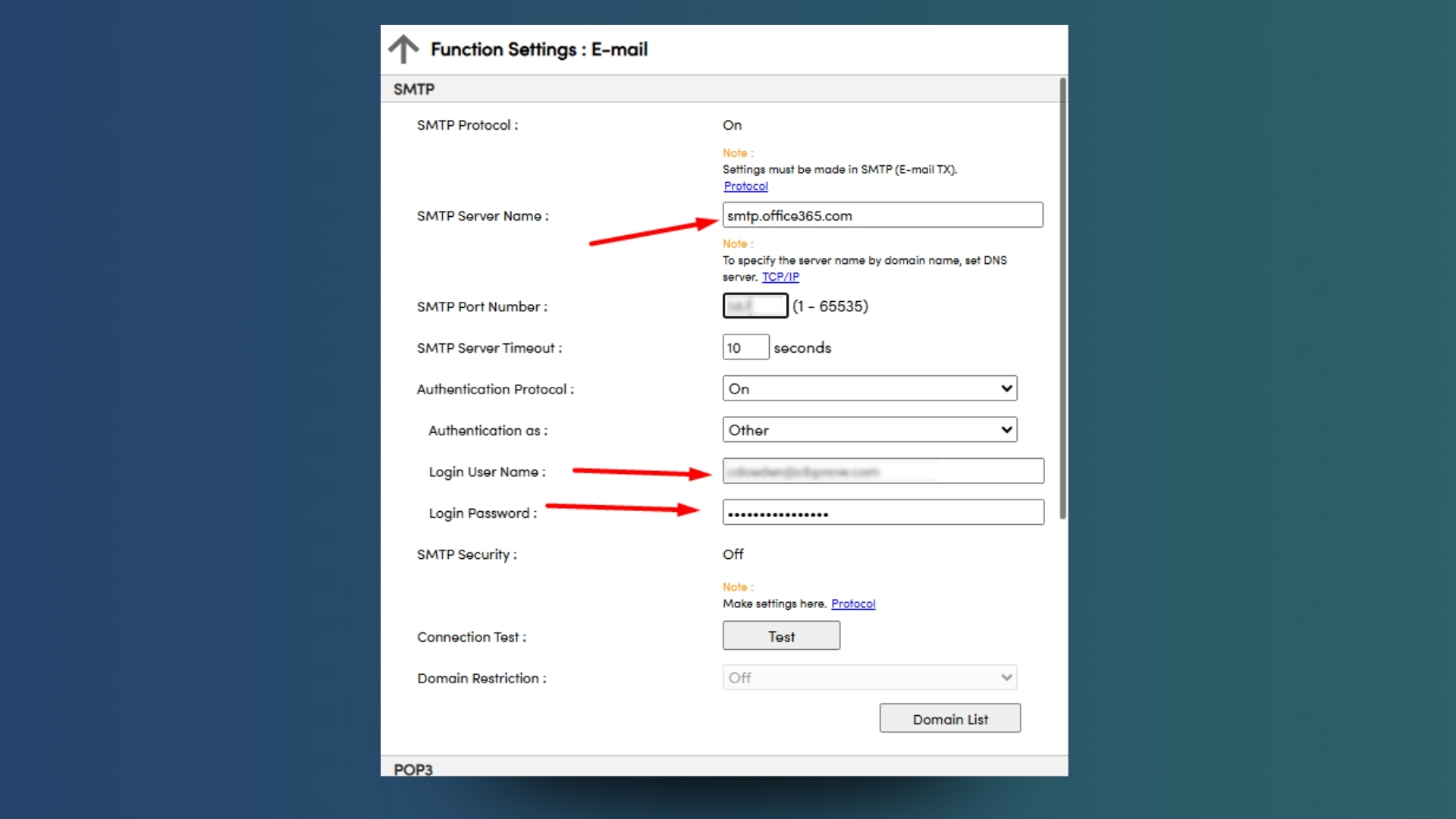
For years, many devices, including copiers, have been configured to send emails by directly authenticating with mail servers using a simple username and password – this is known as Basic Authentication. While convenient, this method is less secure and has been increasingly targeted by malicious actors.
To enhance security across its platforms, Microsoft is phasing out Basic Authentication for various services, including SMTP (Simple Mail Transfer Protocol), the standard protocol used for sending emails. This means that the username and password you’ve entered into your copier’s web settings to relay emails will no longer be accepted by Microsoft’s mail servers, rendering emails undeliverable.
The Solution: Kyocera Exchange Online Connector (EOC)
Microsoft is requiring a more secure and modern authentication method called OAuth 2.0. OAuth doesn’t directly expose user credentials to the application (in this case, your copier). Instead, it uses tokens to grant access, making the process significantly more secure.
Kyocera Exchange Online Connector (EOC)
For organizations with Kyocera copiers, a crucial intermediary solution is the Kyocera Exchange Online Connector (EOC). A free utility for Kyocera devices to print and send emails and attachments from Microsoft Exchange.
Here’s how the Exchange Online Connector will bridge the gap:
- OAuth Configured in EOC: Your IT administrator will install and configure the Exchange Online Connector Utility on a workstation or server within your network. This utility will be set up to use OAuth for authenticating with Microsoft Exchange.
- Copier Sends to the EU: Instead of directly communicating with Microsoft’s mail server (via SMTP), your copier will send scanned documents to the workstation or server running the EOC Utility.
- Exchange Online Connector Relays Securely: The Exchange Online Connector, leveraging its OAuth configuration, will then securely relay the scanned documents to Microsoft Exchange, delivering the email successfully.
Avoid Disruptions:
Built-in OAuth is Coming
Kyocera has announced that they are working on firmware updates for their newest copier models to have OAuth authentication built directly into the device. This will eliminate the need for EOC for newer machines, streamlining the email sending process.
If your office relies on your copier to send emails, it’s critical to understand this change and plan accordingly.
Contact your IT support: Work with your IT department to understand the timeline for Microsoft’s Basic Authentication retirement and to begin planning the implementation of Kyocera Exchange Online Connector Utility.
Basic Authentication will end in September of 2025. Waiting to reconfigure will result in your copier losing the ability to send emails directly through Microsoft 365. By understanding the changes and implementing the necessary steps, you can ensure a smooth transition and maintain this essential functionality.