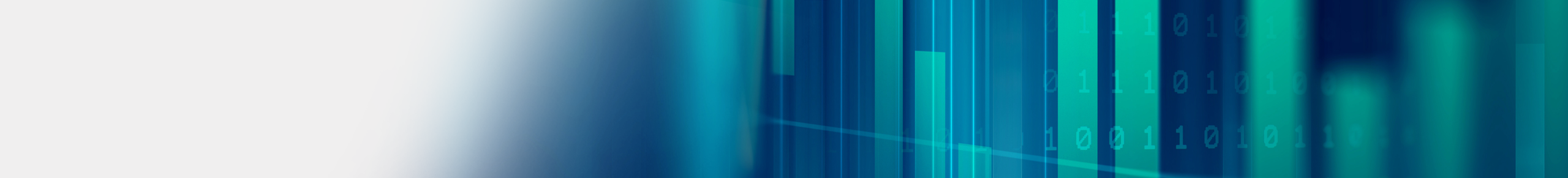Securing Your Company’s Documents
With the recent influx of news reports detailing consumer credit cards being hacked and personal information being stolen, it is no surprise that businesses and individuals are on especially high alert. First Target and Home Depot, even Apple’s iCloud has allegedly fallen victim to hackers. While data security is more relevant than ever in our personal lives, it is also a hot topic in the office equipment industry.
For many businessmen and women, data security and compliance is always on their minds. Whether it’s Sarbanes Oxley or HIPPA; ensuring data is being transmitted securely is critical to remaining compliant and avoiding legal trouble and data breaches. Companies like yours are routinely transmitting confidential employee information, bank records, and customer information electronically via fax, e-mail, across networks and the World Wide Web.
As you know, over the years office equipment has transformed from a simple copy and print tool into the key starting point of the electronic transportation process. But is it secure? It can be! The following is a short guide to help you understand what applications are available in the industry to help protect your company’s vital information;
- PDF Encryption-The ability to scan documents securely with passcodes before the document can be opened
- Kyocera HomePOINT-Adds the tremendous value of the ability to not only scan, but browse sub-folders and print documents that reside within a user’s network home folder from the touch screen of your copier. Authentication is required to ensure secured access.
- Kyocera PinPoint Scan– Reduces the need for I.T. support and enhances documents security with simplified scanning through a direct PC or Mac connection and user defined PIN codes. This provides an efficient scanning tool that simplifies the scanning process and provides a log of all scanned documents and where they were sent.
- Kyocera 2MyInbox– a “scan to me” e-mail application that works in conjunction with Authentication. When a User authenticates on the MFP, 2MyInbox will query the user database and pre-populate the users e-mail address in the “To” field. This makes e-mailing documents back to your desk more simple and secure- ensure your employees are not directly scanning to outside emails.
- Data Security Kits-Offers both automatic and manual data HDD overwrite capabilities after each copy, print and scan job is completed. This process to overwrite confidential information retained within the MFP hard drive helps ensure data integrity, which is vital to many business sectors, including: local, state and federal government agencies, financial, legal, insurance and healthcare markets.
As you can see there are several ways to protect information on the devices being utilized within your facility. Organizations can also control the documents being sent to company devices with various card readers, user codes and printer management software available to help protect private information.
Contact your Century Business Products representative from more information or request more information at [email protected]