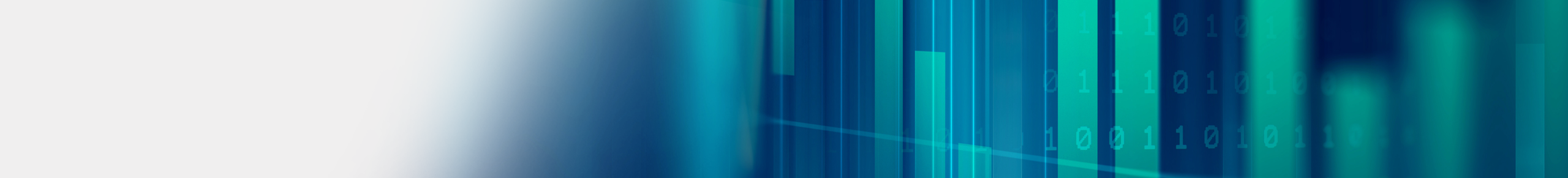Why Your Business Needs A Document Management System
A few weeks ago, Century Business Products held a virtual Document Management System presentation (password to watch is 9gL&Ymnb ) in conjunction with Square 9, our document management software dealer. The turnout was exceptional and participants were excited to learn what a document management system will do for their company. Yes, your file cabinets will work and employees storing documents in their own folder system will work. So, why does your business need a document management system? What does a document management system provide that our current system won’t?
First off, check around the office. Are you or your team members constantly sifting through filing cabinets, desk drawers and office storage rooms to find the documents you’re looking for? The trend towards a paperless office is stronger than ever, and a document management system is the best way to get there. Whether you are a large corporation with thousands of physical documents or a small business looking to improve your document retrieval process, a document management system can help you achieve your organizational goals.
What is a Document Management System?
According to Aiim the definition of a document management system is, “the use of a computer system and software to store, manage and track electronic documents and electronic images of paper-based information captured through the use of a document scanner or some type of capture mechanism”. A document management system is how your organization stores, manages, and tracks its electronic documents.
Essentially, a document management system is a digital file cabinet that allows for safe storage and retrieval of all your important business documents. Implementing a DMS will allow your business to control and organize your documents efficiently by providing the ability to index documents based on content and run reports all while keeping documents secure.
A Document Management System (DMS) allows your company to set standards and rules that all employees need to follow to help:
- Control the creation and authentication of documents
- Exercise version control where multiple versions of a document are maintained
- Manage storage of documents in a way that facilitates convenient retrieval of a particular document when needed
- Ensure security and safety of documents with the dual objectives of preventing unauthorized access to documents and allowing recovery from physical damage or loss of documents
- Creates the policy for archiving old documents and disposing them at the end of their life
- The DMS can be manual or automated, though the latter provides for more efficiencies and less error during any aspect of the process
- It is recommended to provide a better experience for end users and ensure the system is being used properly
What are the Benefits of a Document Management System?
Convenient Retrieval: Documents are stored with the objective of retrieving them later whenever needed. Retrieving a particular document from the typically large volume of business documents can be difficult or even impossible unless a sound DMS is in place. Convenient and quick retrieval is a key objective of installing a DMS. Think of it as your companies own Google search system, any research being done on the internet is basically a type of DMS.
Version Control: Where different versions of a document need to be maintained (as in the case of product specifications) it’s essential to clearly identify the latest version, including the sequence of all the different versions in existence. A good DMS can eliminate the chaos that can otherwise result when attempting to locate a particular version.
Improving Workflow: Business processes typically involve movement of documents from the company to third parties, from department to department inside the company, and from person to person in a department. Several persons with different roles (such as creation, review, approval, and dispatch) will have to reference the document before it completes its intended purpose. Well-planned and efficient movement of documents can significantly speed up business processes and enhance their quality. Many times, a workflow process to automate your billing system can increase cash flow by as much as 50% or more.
Regulatory Compliance: The benefit here is one of avoiding trouble, which can be serious enough to shut down the business. Government regulations require maintenance of different kinds of data and documents, and the requirements are often very complex. A good DMS will help ensure compliance with the rules, using such means as checklists, standard forms, and automatic organization. A company with a DMS being audited many times can do the audit remotely or have the amount of time being audited cut in half over convention audits.
Document Security: Maintaining documents becomes absolutely necessary to meet many different requirements. Documents can contain business secrets and other confidential data, such as product formulas or employees’ personal details. If unauthorized persons gain access to these documents, it can lead to business damage or legal damages. A DMS ensures that only authorized persons can access particular documents.
Documents also need to be secured from disasters such as fires and floods. A good DMS can make it much easier to restore the documents in case of a disaster.
Cost Reduction: Managing the sizable volume of documents generated in the course of business is expensive. In a paper-based system, paper, ink, file folders, filing cabinets, filing staff, and other requirements cost money. Even in an electronic system, you need computers, storage media, and system-administration staff. Good document management systems can reduce these costs by meeting all document-related requirements (outlined above) in a well-planned manner.
Enhanced Competitiveness: By improving business processes, reducing costs, and preventing serious losses, a DMS can actively contribute to business competitiveness.
How Do Document Management Systems Work?
Document management systems seek to provide the above-mentioned benefits by providing:
Clearly identified repositories for all documents: As stated earlier paper documents can be stored in filing cabinets located in a central filing area, while electronic documents can be stored in local desktop computers of each user or within central servers in a networked system. A good DMS will clearly indicate where a particular document can be found, often times producing the document within seconds.
A system of classification for all documents: An easily understood system of sorting documents into different categories can help store paper documents in clearly labeled paper folders and filing cabinets. It can also lead to and help create a hierarchical system of disk directories and a document indexing system. While the directories can facilitate browsing to the desired document quickly, the index can help retrieve documents using a search engine. Make sure your DMS product allows you the ability to provide how you want your content to be stored. (A DMS can mimic how your business manages content now)
Rules and templates for creating and authenticating documents: Rules and permissions specify who can create and authenticate different kinds of documents, and also the procedures to be followed. Templates provide standard formats for the different documents.
Tools to specify document workflow to suit business processes: The DMS will provide workflows of certain documents for reviewing, commenting on, and even allow end users to approve documents. Automated alerts can bring pending documents to the notice of concerned persons.
Tools to specify policies and procedures for archiving and disposing documents: The DMS will allow administrators to specify the policies and procedures for handling old documents. These might be archived in a standard manner if it’s likely they will be needed later, or removed if their usefulness has passed.
Facilities for quick retrieval of documents: The information about document repositories and classification systems will be communicated to all concerned persons, and will also be made available for quick reference at filing sections and workstations. This can help those who need particular documents to know where and how to retrieve the document they require. Additionally, search tools can speed up finding electronic documents, including finding all documents related to a particular subject or classification.
Security procedures and facilities to prevent unauthorized access and ensure physical safety: Paper documents will be under the lock and key of specified individuals, who will ensure that only authorized persons are allowed to view the documents. Electronic documents can be protected through a system of access rights and password requirements. Normally the DMS provides regular backup or separate storage of the electronic documents.
Advantages of an Electronic Document Management System
While a good document management system can be implemented even if most of the documents are paper based, electronic document management systems have overwhelming advantages. Where the volume of documents is sizable, trying to manage using paper-based systems can put the business to a severe competitive disadvantage. Response to market conditions, internal business processes, and customer support can be hindered.
What are the Advantages of a Document Management System?
- Document retrieval speeds can be dramatically improved by storing documents on computer disks in a well-organized directory structure with an accompanying search engine
- Document storage costs can be reduced by eliminating the costs of paper, filing cabinets, and dedicated filing-section staff, and by minimizing document storage space
- Workflows can be improved for speed and qualitatively enhanced using unique EDMS facilities
- Security can be enhanced using access rights, passwords, backups, and offsite storage
- These advantages can be gained only by selecting the right DMS and implementing it in the right manner.
- Implementing a Document Management System:
Document Creation: Most DMS systems allow end users to use any software program and is stored and retrieved in its native format. Architecture, legal, engineering, medical, schools or any type of business is able to incorporate a DMS into their business process. Your businesses current paper documents can be converted into an electronic form through scanning and an OCRing processing.
Collaboration: Use check-out and check-in procedures to allow multiple users to work on a document without overwriting each other’s data. DMS tools also allow documents to be forwarded to other users to meet workflow requirements.
Document Storage: Documents are stored on hard disks, tapes, and different kinds of removable media. There are systems utilizing the cloud as well.
Access Rights: Different users are given different access rights, such as read permission, read and write permission, etc. and might be required to provide passwords to access specified documents.
Document Retrieval: Everyone in the company will store documents the same way and into the same area, no searching or trying to figure out where documents are if a person is on vacation or has moved on from the company. Organizing documents using directories to include tagging, indexing, or full-text recognition are typical ways document-retrieval speed is increased.
Digital Signatures: Digital signatures can authenticate documents just like paper documents, eliminating the need to maintain a paper copy in addition to the electronic copy.
I guess we can go on and on about the systems out there, do your homework. The main thing is to get your business on track for the future. Sometimes it seams over whelming on where to start. Most businesses will start with day forward scanning, as documents are retrieved then they are scanned in and destroyed, as time goes on all your paper and electronic documents will be in one secure location. If you would like to discuss or see a demonstration contact Century Business Products to schedule a demonstration. Century has been consulting, designing and implementing DMS with businesses for over ten years. Call us at 800-529-1950 or click here to be directed to our contact us page.