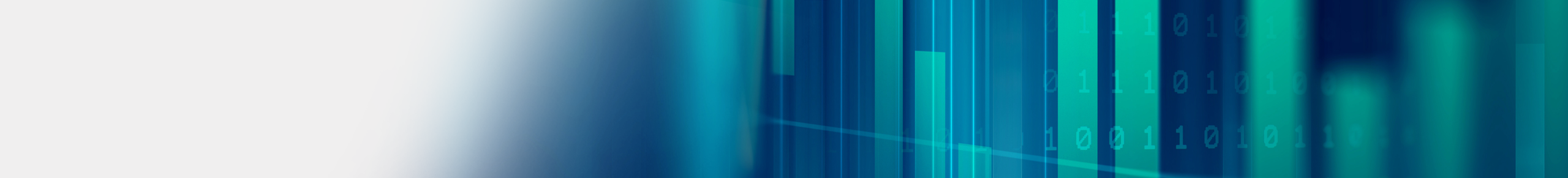Now Available: Windows 10 Software Patch to Fix Kyocera Printing Problem
Microsoft has a Windows 10 software patch to fix blue screening issues. This has plagued many customers since a March 9 update which caused issues when printing from certain manufacturer print drivers including the Kyocera KX Driver. Depending if customers have updated the previous patches, this update may take a few times. Century Business Products technicians feel that the Windows 10 software patch is stable and worth doing.
The following links will help you with the patch fix, depending on which version of Windows 10 is being utilized. It appears the link for this Windows 10 version KB5000842 replaced KB5001649 would be used if updates haven’t been done within the past few days.
If you’re completely up to date on versions then we recommend using this most recent Windows 10 link that has the KB5000842 patch. This takes fewer steps.
Century’s Technicians recommend running all updates, including the optional ones. Once all updates say “pending restart” you’re free to reboot your computer. Once rebooted, you will want to open the updates window again and click, “Check for Updates”. It is recommended that you continue to go through this process until the update window is showing that there are no further updates to run.
Not sure how to perform Windows Updates. The following step-by-step instruction should help:
1. Press Windows and select Settings.
2. In Windows Settings, select Update & Security
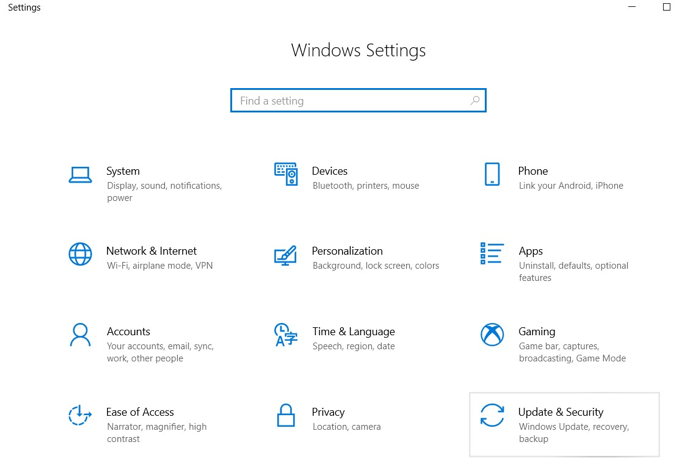
3. In the Optional updates available area of Windows update, you’ll find the link to download and install the update. If it is not available, press Check for updates.
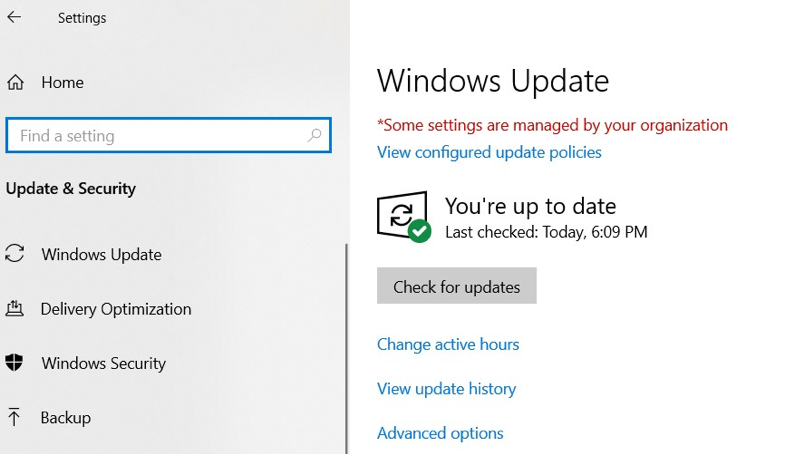
4. Follow the Windows update instruction to complete the Window update.
Century Business Products is sorry this Windows 10 update caused disruption in your business. Our goal is to inform our customers and potential customers with fixes or provide solutions that will ways keep your business operating as efficiently and smoothly as possible.
If you have questions or comments you can contact us at 800-529-1950 or go to our Contact Us page. Once again, we are sorry for the inconvenience, but hope you look to Century Business Products for your office equipment, paperless office technology, wide format printing or IT Management solutions. We are “Powering Business Technology!”