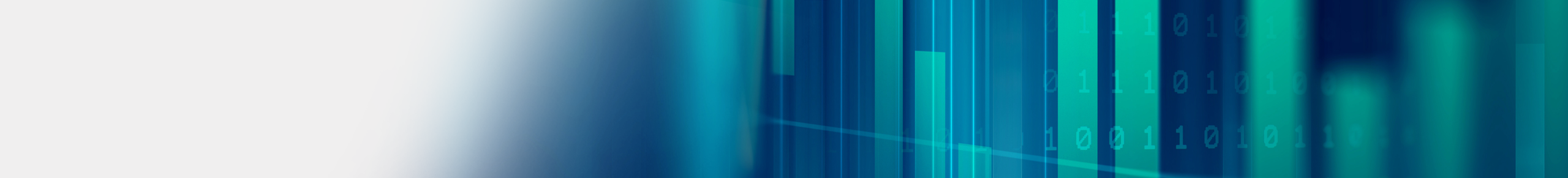Solutions to Replace Google Cloud Print
We’ve written articles before discussing Google cancelling their Cloud Print service after December 2020. The question Century Business Products gets is, “do we have a solution to integrate a business’s cloud printing needs?” The answer is yes! The following are a few ways Century has already helped customers utilize a service so important to maintaining their business processes without disruption.
Complete Solutions for your Business
The following are software alternatives Century uses as alternatives to Google Cloud Print. This software has been designed to help streamline processes, boost both productivity and security for your business.
Kyocera’s Google Connector:
Users can quickly retrieve information when and where it is needed. Kyocera brings this essential capability to the MFP to drastically boost productivity providing:
Mobility: Provides users with the ability to print from their Google Drive account at the device’s operation panel.
Control: Browse and/or create their destination folder at the panel of the device and input a file name.
Efficiency: Includes the ability to scan and store documents directly into Google Drive from the panel of the device as well.
Streamlined: Quickly compose and send emails with scanned file attachments through Gmail, directly from the MFP.
PaperCut or Kyocera’s MyQ:
are wide-ranging output, capture, and fleet management solutions that enhances your printing devices, making them intelligent central ports for any office providing:
Convenience: Email to Print and Web to Print capabilities with enhanced file format support.
Flexibility: Print and Follow feature allows users to walk up to any device and release their jobs.
Versatility: Supports PDF, BMP, JPEG, PNG, TIFF & TXT, and MS Office file formats (Word, Excel, PowerPoint).
Support: This application also provides for direct printing from any iOS or Android mobile device.
Complimentary Features for Your Kyocera Device
Kyocera offers a range of complimentary alternatives for customers which fit seamlessly with existing Kyocera printing devices. These represent an easy-to-use and cost-effective way to digitalize your workflows while driving employee efficiencies.
Email to Print:
An easy way to print the documents you want, when you need them, via email.
Standard: A complimentary firmware feature of all Kyocera MFPs and Printers.
Ease of use: Simple configuration by inputting email information into the Command Center of MFP.
Secure: Devices can verify an email address then download and print the attachment(s), there is an optional feature to include the body of the email as a cover page.
Requirements: Compatible files include PDF, TIFF, JPEG, PNG, or TXT.
Kyocera Mobile Print:
Use your mobile device to connect wirelessly to compatible Kyocera printing devices:
Compatibility: Supports iOS and Android devices as well as Chromebooks.
Functionality: Designed to utilize mobile devices Wi-Fi connection to discover devices.
Requirements: Compatible files include PDF, TIFF, JPEG, PNG, and TXT.
Convenience: Seamless integration with Dropbox, Evernote, and OneDrive for both printing of documents as well as scanning and storage of documents.
IPP/IPPS (Internet Printing Protocol/ Internet Printing Protocol Secured):
IPP is a protocol that controls send/receive print data via internet or print devices:
Standard: A complimentary firmware feature of all Kyocera MFPs and Printers.
Verified: Recommended method by Google for devices running ChromeOS.
Functionality: On Windows and Mac devices, this solution utilizes the respective Kyocera KX Driver to present users with a familiar interface.
Secure: IPPS ensures jobs are encrypted while in transit.
Don’t let the loss of Google Cloud Print hinder how your business works, these solutions provide a quick-fire way to keep your business operating at peak levels.
For more information regarding the best options for your business, please contact Century Business Products at 800-529-1950 or e-mail helpdesk@cbpnow.com.