You chose correctly!
By choosing this image, you have correctly identified the legitimate pop-up from the examples.
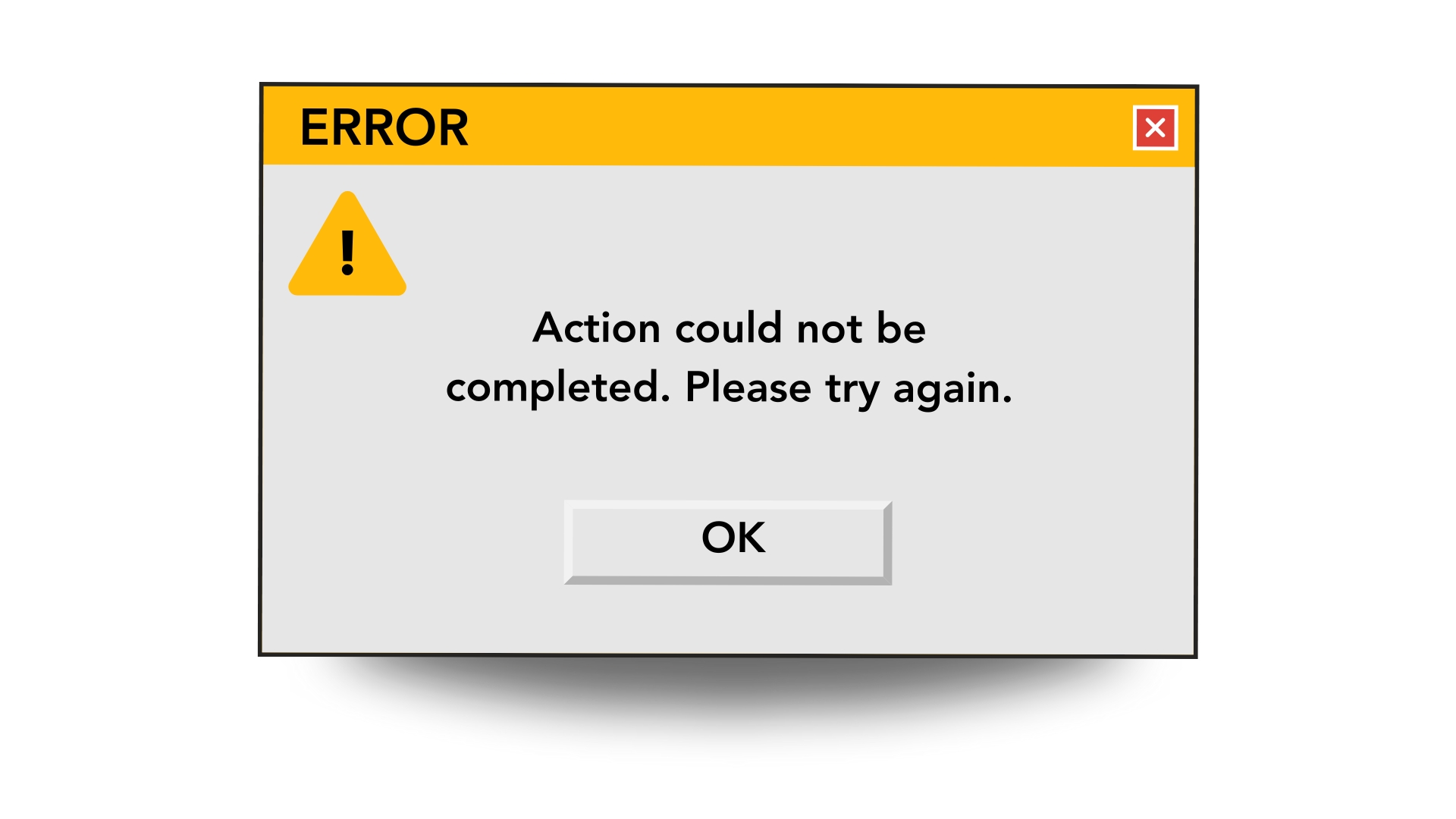
Why is this legit?
- Calm: This pop-up does not rush you in any way
- Simple issue: It says error and that you’re action could not be completed. It doesn’t tell you that your system was critically infected, that your files are being deleted, or that the virus is spreading or any other horrible scenarios.
- Please try again: There is one option, “OK.” It doesn’t give you manipulative options like, “Save my Computer” and, “Let the Virus Spread.” These are scare tactics that attempt to make you beleive the virus will spread if you waste another moment.
BE VIGILANT!
Just because this pop-up is legitimate here, doesn’t mean it will always be legitimate. Cyber criminals may not always try the obvious scare tactics. You know what legit pop-ups look like, so do they. They can mimic scareware to appear just like this example above.
Where is the pop-up coming from?
- Is it a system notification, perhaps your storage is too full to perform an action? Likely legit.
- Is it coming from a trusted website, a bank or government page? Likely legit.
- Coming from an unsecure webpage, such as a shopping site or an entertainment page? Most likely illegitimate.
Notice how we said “likely” on all the examples? We can never be sure whether a pop-up is true or false. When in doubt, do not interact with the pop-up in any way and exit out of the program. Ask a friend or coworker about the pop-up if you are unsure.
But never, ever, let it rush you out of fear. That will always be illegitimate.

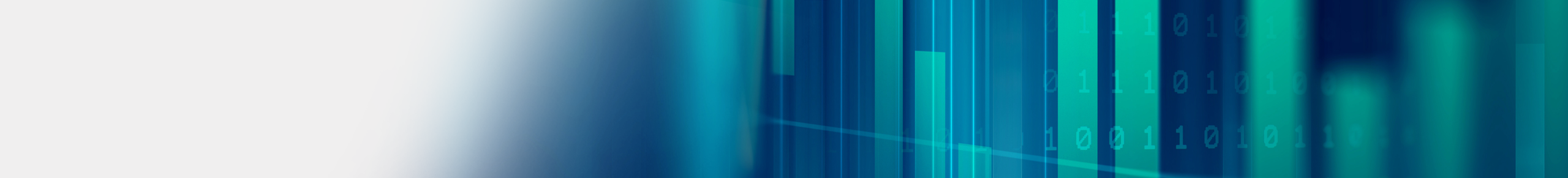

 End the Game
Click here to stop the game and find more information on our offerings!
End the Game
Click here to stop the game and find more information on our offerings!  Continue Playing
Can you spot the legitimate text?
Continue Playing
Can you spot the legitimate text?