You chose incorrectly
Allow us to point out why this was the wrong choice.
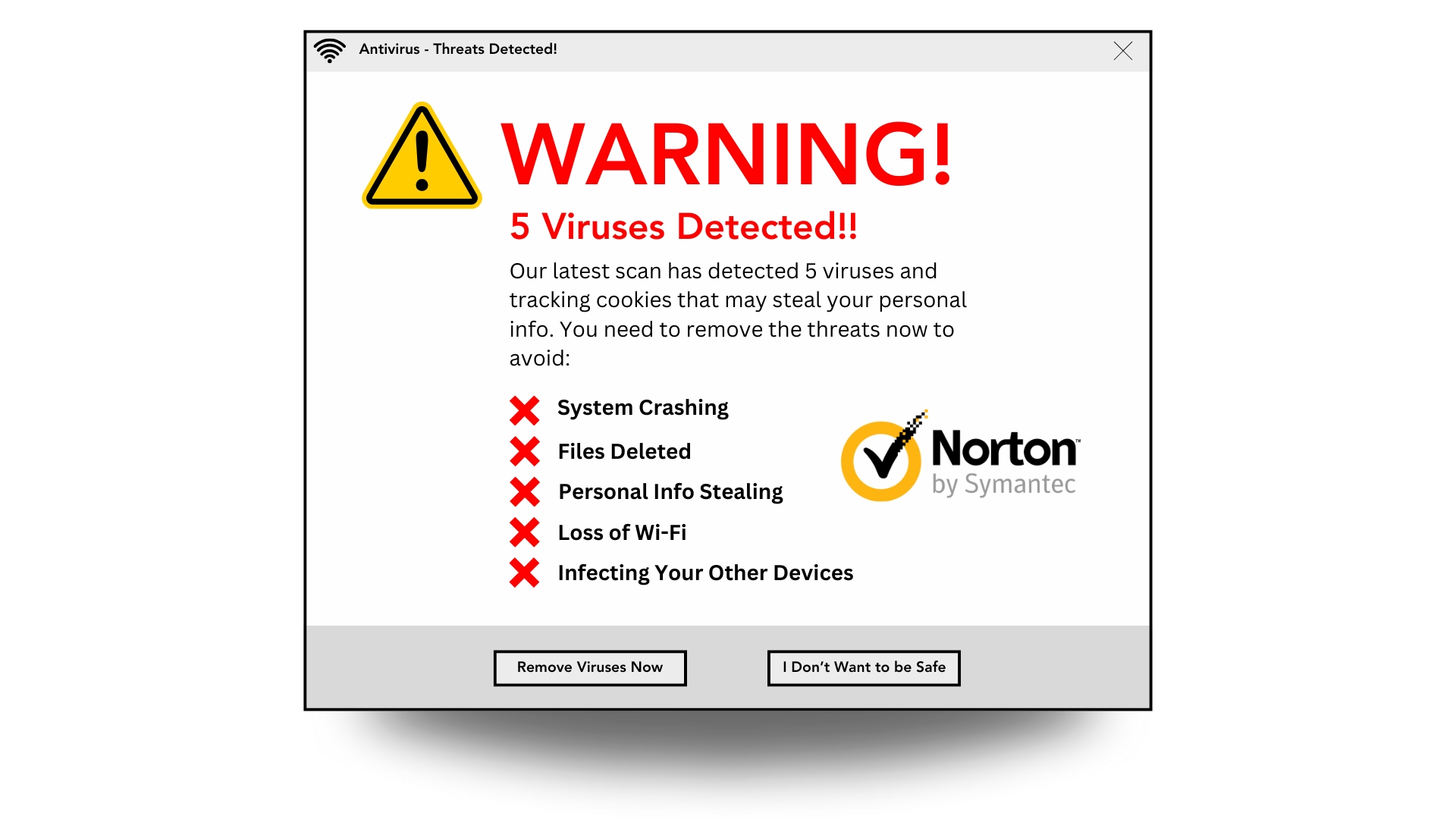
Scareware will often appear as an emergency, attempting to lure you into reacting out of fear than taking the time to figure out if the pop-up is legit or fake.
- Bold Warning: “WARNING!” in all caps with several exclamation points is sign that they are attempting to frighten you.
- Now or Never: They rush you with multiple instances of saying “Now” or saying that the virus is “Infecting Your Other Devices.” Do not be rushed by these pop-ups. If you actually had a virus, the amount of time it takes you to act would not matter.
- Only One Clear Choice: “Remove Viruses Now” and “I Don’t Want to be Safe” are the only options, inferring that if you do not act in this immediate moment, the whole world will come crashing down on you.
- Norton Logo: At first blush, this may lead you to believe the pop-up is legitimate. However, any cybercriminal can steal a trusted logo off the internet and use it fraudulently.
- A trusted logo does not guarantee legitimacy.
- Don’t have Norton Security or the attached brand name in a pop-up? Perfect, now you know for sure it’s illegitimate.
- Worse-Case-Scenario: Does it sound like your computer is going to bring your whole company down if you don’t act swiftly? This is illegitimate.

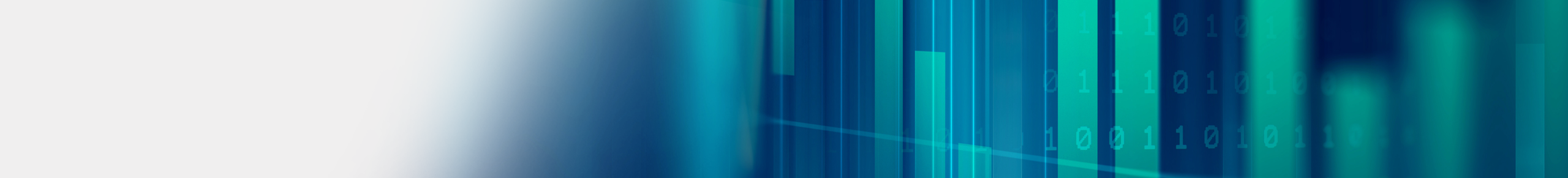

 End the Game
Click here to stop the game and find more information on our offerings!
End the Game
Click here to stop the game and find more information on our offerings!  Try Again
See if you can spot the legit text now! (You'll get it this time!)
Try Again
See if you can spot the legit text now! (You'll get it this time!)