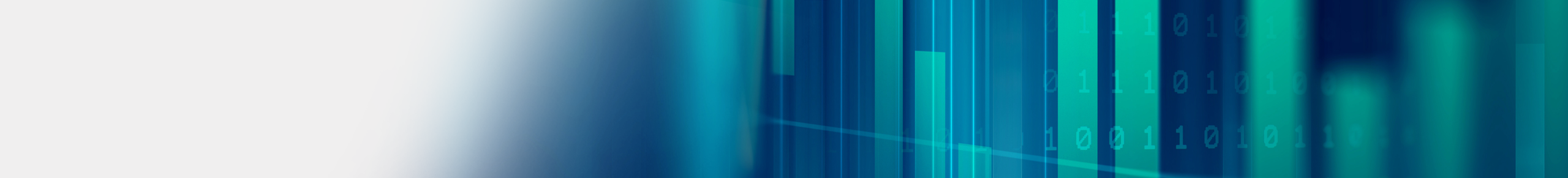The 6 Tell-All Signs to Upgrade Your Office Printer and Copier
Office printers and copiers are staples in any business. They help you create documents and print copies for your team and customers. However, these machines do not last forever. Over time they will wear down and need to be replaced. It is critical to pay attention to your copiers to know when is the best time to upgrade them.
Fortunately, there are several key signs that will help you know when to upgrade office equipment. Here are the tell-all signs that you need to upgrade your printer or copier:
1. Obsolete Technology
The rate of improvement for office technology is fairly fast, so a machine that’s even just a few years old may not have all the features and capabilities of the latest models. A general rule of thumb dictates that commercial printers and copiers have a lifespan of 5 years. However, this depends on the brand, model, use, and maintenance.
Additionally, as new technology is developed, your older equipment may not be able to accommodate it, which could limit its usefulness. Stay ahead of the curve and constantly adapt to new technologies to keep up with the current industry standards.
2. Poor Print Speed or Quality
Are you meeting your printing needs or deadlines? Is the quality of copies or prints being produced questionable? If the copier or printer being used is sluggish and producing low-quality documents, it’s time to upgrade.
A modern printer or copier that meets rigorous demands is an easy fix when it comes to handling printing speed or quality issues in the office.
3. Toner and Parts
Printer and copier technology is rapidly evolving. If you can’t find the right toner cartridge or parts from your local dealer, know it’s time to upgrade your office equipment and invest in a printer or copier with the latest state-of-the-art technology.
4. Frequent Breakdowns
If your office printers and copiers break down more often than they used to, it’s probably time to start shopping for new ones. You do not want your business to take a hit just because a vital document cannot be printed on time for a deal-breaker presentation. If you’re spending more money on repairs than you would on a new machine, that’s an indicator to start shopping for replacements.
Additionally, employee productivity is affected by frequent breakdowns. Make the team happy and enhance their productivity by sourcing new equipment.
5. Change in Printing Needs
Your business needs change over the years and so do your printing needs. If your office equipment doesn’t support the workload or your business’s needs, it’s time to upgrade. Look for the latest equipment and features to enhance productivity in the office.
6. Security Measures
Analogue printers and copiers lack advanced security features, putting your business at risk. They are prone to data leaks and cyber-attacks, making your organization vulnerable to potential attacks.
Upgrading to newer equipment with advanced security features counters the threats.
What to Do
If you’re looking to upgrade your office printers or copiers, contact Century Business Products or call 800-529-1950. We’re your authorized Kyocera dealer in the region. We’d be happy to assess your needs and fit you with the correct products that will provide more efficiencies within your business today and into the future. Kyocera offers a wide range of high-quality office printers and copiers with integrated software that will help improve your business operations.
For the latest Century Business Products’ updates and industry news, make sure you follow us on Facebook.