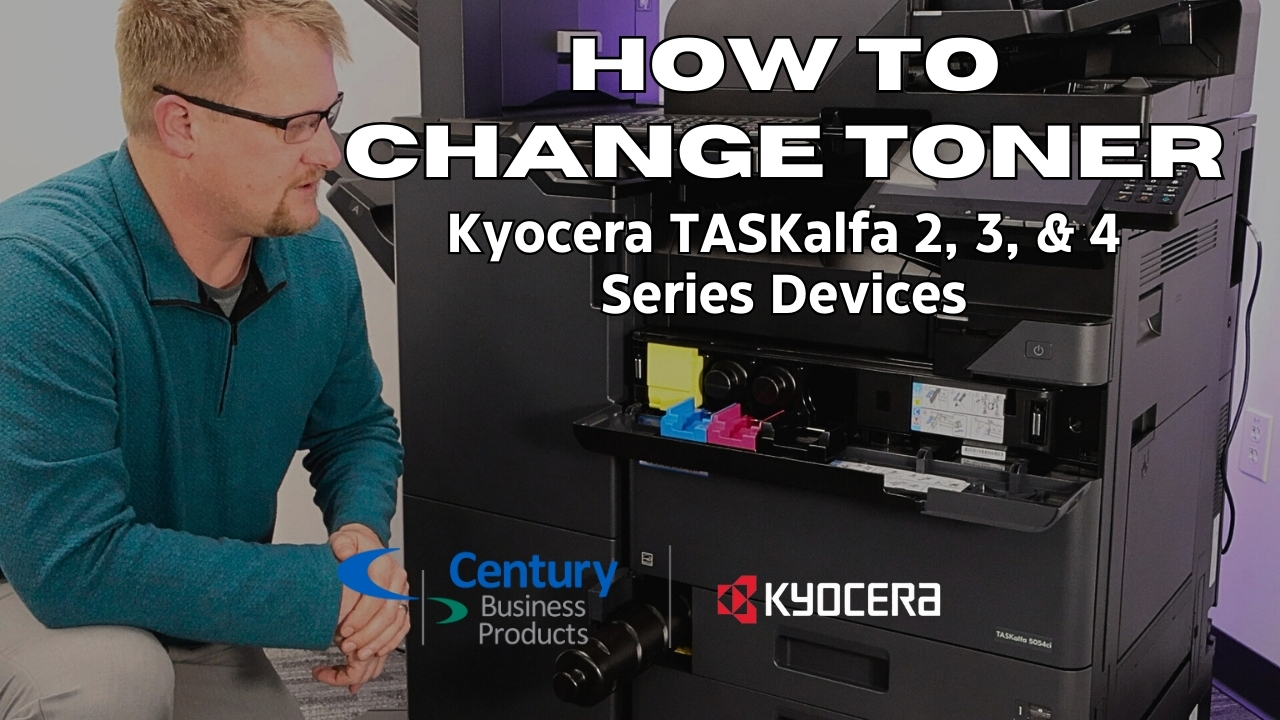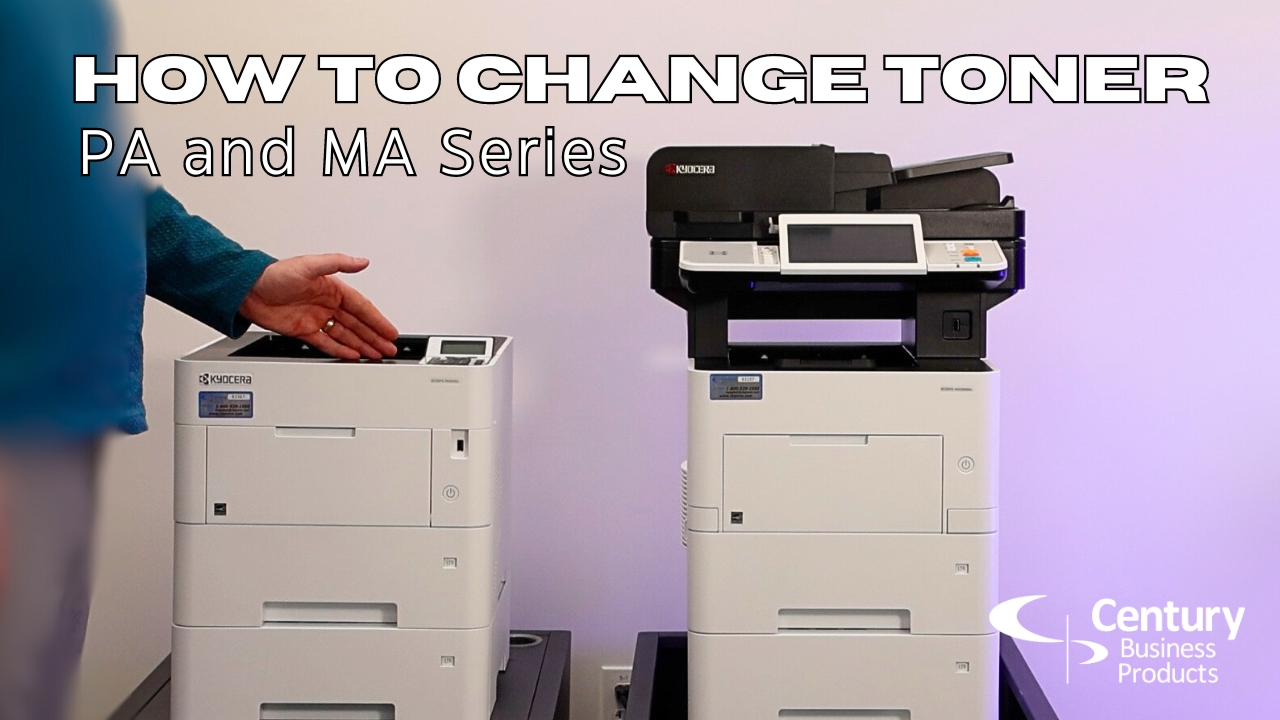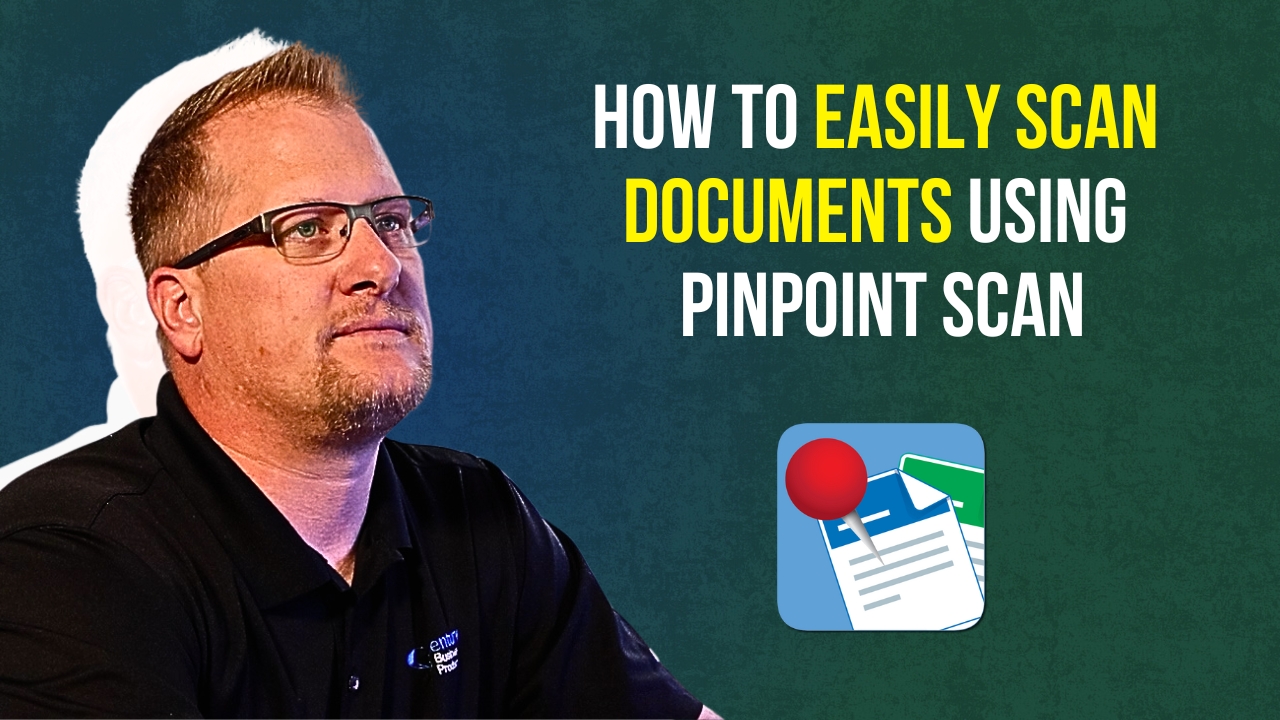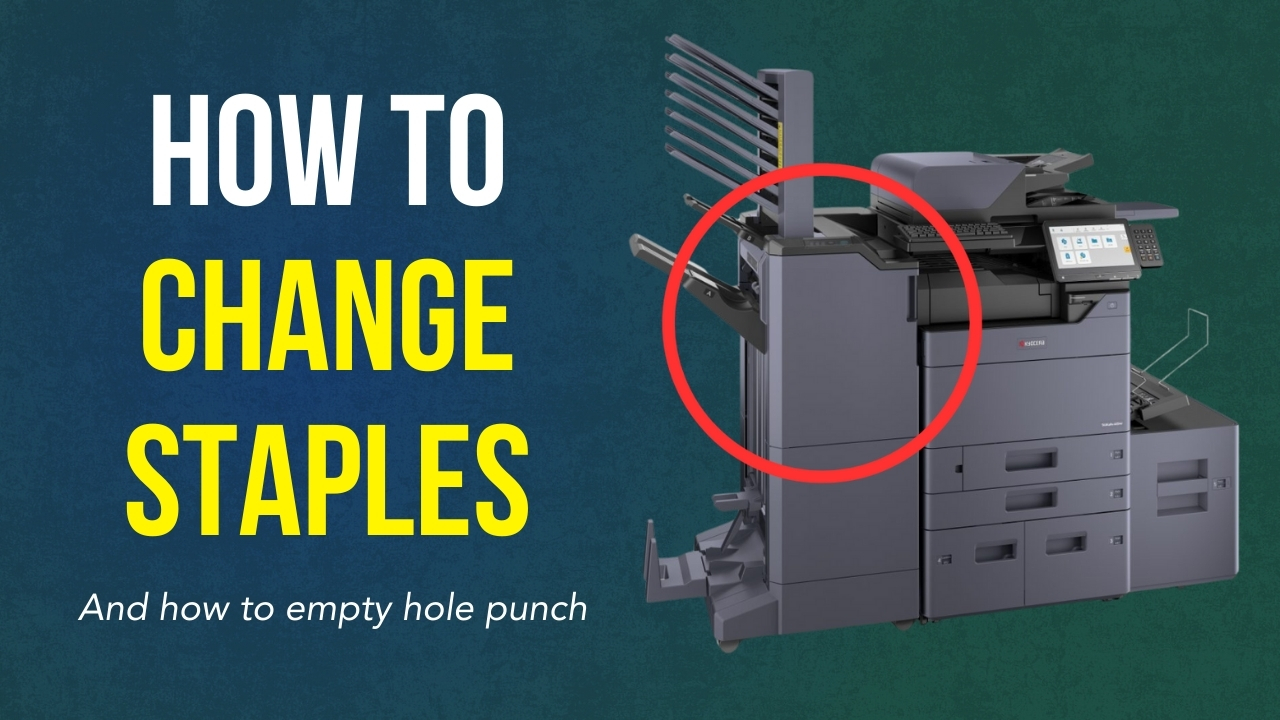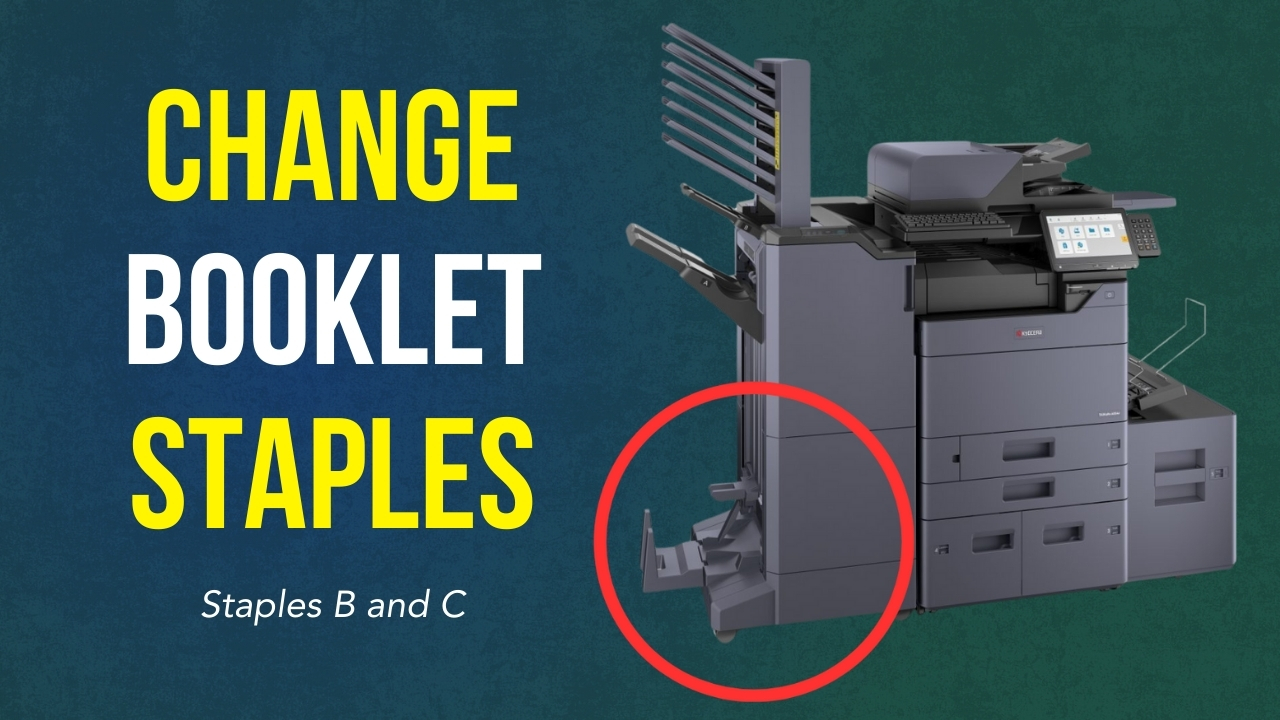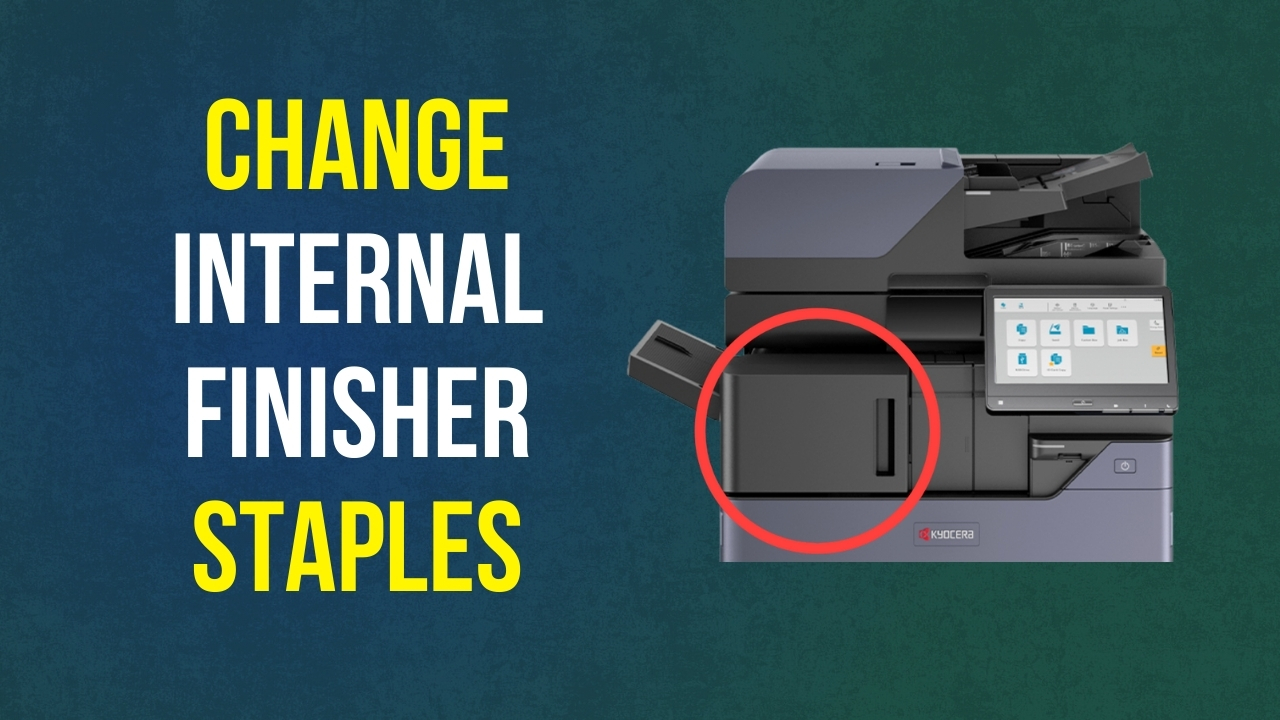How To Videos
At Century Business Products, we want to make sure your business operations are never interrupted. That’s why we’ve put together training videos on various scenarios so your business never misses a beat.
Check out our How To Series for helpful explainer videos:
How To Change Toner on Kyocera Devices:
Find out how to easily change toner on your device
How To Set Up and Use PinPoint Scan:
Watch as our Solutions Director explains what PinPoint Scan is, how to set up PinPoint Scan workflows to scan physical paper documents to a designated folder on your computer (PC or Mac), and how to use PinPoint Scan to scan a document into a folder.
How To Change Staples and Empty Hole Punch
For questions or assistance, call us at 1-800-529-1950.
Don’t see the video you need? Click here to suggest a new How-To Video.