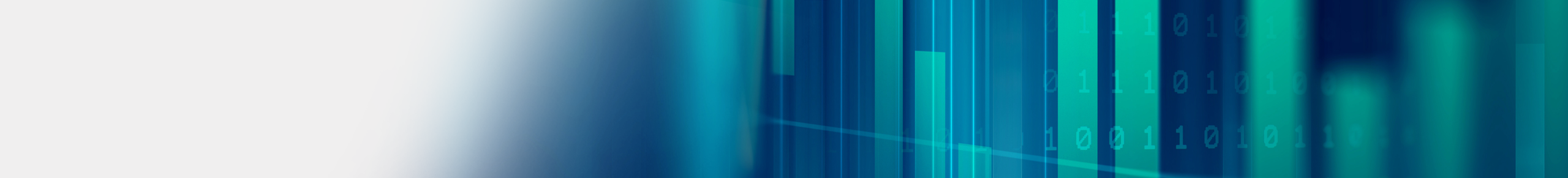How to Change Staples and Empty Hole Punch
How to Change Staples on Kyocera TASKalfa Devices (Staples A)
Learn how to change and replace staples on Kyocera TASKalfa devices and empty hole punch waste container on an internal finisher.
You will see a message on the screen saying, “Add Staples to Unit A.”
Device used in video: Internal Finisher Tutorial – Kyocera TASKalfa 6053ci
Full list of compatible devices (TASKalfa 2, 3, and 4 series):
- Color Devices
- 2552ci, 3552ci, 4052ci, 5052ci, 6052ci
- 2553ci, 3553ci, 4053ci, 5053ci, 6053ci, 7053ci, 8353ci
- 2554ci, 3554ci, 4054ci, 5054ci, 6054ci, 7054ci
- Black and White Devices
- 4002i, 5002i, 6002i
- 4003i, 5003i, 6003i, 7003i, 8003i, 9003i
- 4004i, 5004i, 6004i, 7004i
This video goes over how to change and replace empty staples on a Kyocera MFP. Learn how to fix a staple jam as well. This tutorial also explains how to empty your hole punch waste container and put the container back into place.
How to Change Staples on Kyocera Booklet Folding Unit (Staples B and C)
Learn how to replace staples on Kyocera TASKalfa devices with a Booklet Folding Unit.
You will see a message on the screen saying, “Add Staples to Unit B,” or “Add Staples to Unit C.”
Device used in video: Booklet Staples Tutorial – Kyocera TASKalfa 6053ci
Full list of compatible devices (TASKalfa 2, 3, and 4 series):
- Color Devices
- 2552ci, 3552ci, 4052ci, 5052ci, 6052ci
- 2553ci, 3553ci, 4053ci, 5053ci, 6053ci, 7053ci, 8353ci
- 2554ci, 3554ci, 4054ci, 5054ci, 6054ci, 7054ci
- Black and White Devices
- 4002i, 5002i, 6002i
- 4003i, 5003i, 6003i, 7003i, 8003i, 9003i
- 4004i, 5004i, 6004i, 7004i
This video goes over how to change and replace empty staples on a Kyocera MFP with a Booklet Folding Unit. Learn how to fix a staple jam as well.
How to Change Staples on Kyocera Internal Finisher and Empty Hole Punch
Learn how to replace staples on Kyocera TASKalfa devices and empty hole punch waste container on an internal finisher.
Device used in video: Internal Finisher Tutorial – Kyocera TASKalfa 5052ci
Full list of compatible devices (TASKalfa 2, 3, and 4 series):
- Color Devices
- 2552ci, 3552ci, 4052ci, 5052ci, 6052ci
- 2553ci, 3553ci, 4053ci, 5053ci, 6053ci, 7053ci, 8353ci
- 2554ci, 3554ci, 4054ci, 5054ci, 6054ci, 7054ci
- Black and White Devices
- 4002i, 5002i, 6002i
- 4003i, 5003i, 6003i, 7003i, 8003i, 9003i
- 4004i, 5004i, 6004i, 7004i
This video goes over how to change and replace empty staples on a Kyocera MFP with an internal finisher. Learn how to fix a staple jam as well. This tutorial also explains how to empty your hole punch waste container and put the container back into place.
How to Change Internal, External Staples on Kyocera 306ci-508ci & Empty Hole Punch:
Learn how to replace staples on Kyocera TASKalfa A4 devices (up to legal size paper, 8.5″ x 14″) and empty hole punch waste container.
Devices used in video: Internal Finisher Tutorial – Kyocera TASKalfa 307ci External Finisher and Hole Punch – Kyocera TASKalfa 408ci
Compatible devices: 306ci, 307ci, 308ci, 356ci, 358ci, 406ci, 408ci, 508ci
This video goes over how to change and replace empty staples on a Kyocera device with an internal finisher and how to change and replace empty staples on an external finisher.
Learn how to fix a staple jam as well. This tutorial also explains how to empty your hole punch waste container and put the container back into place.
For questions or assistance, call us at 1-800-529-1950 or contact us here.
Want to be the first to see our new videos? Subscribe to us on YouTube!