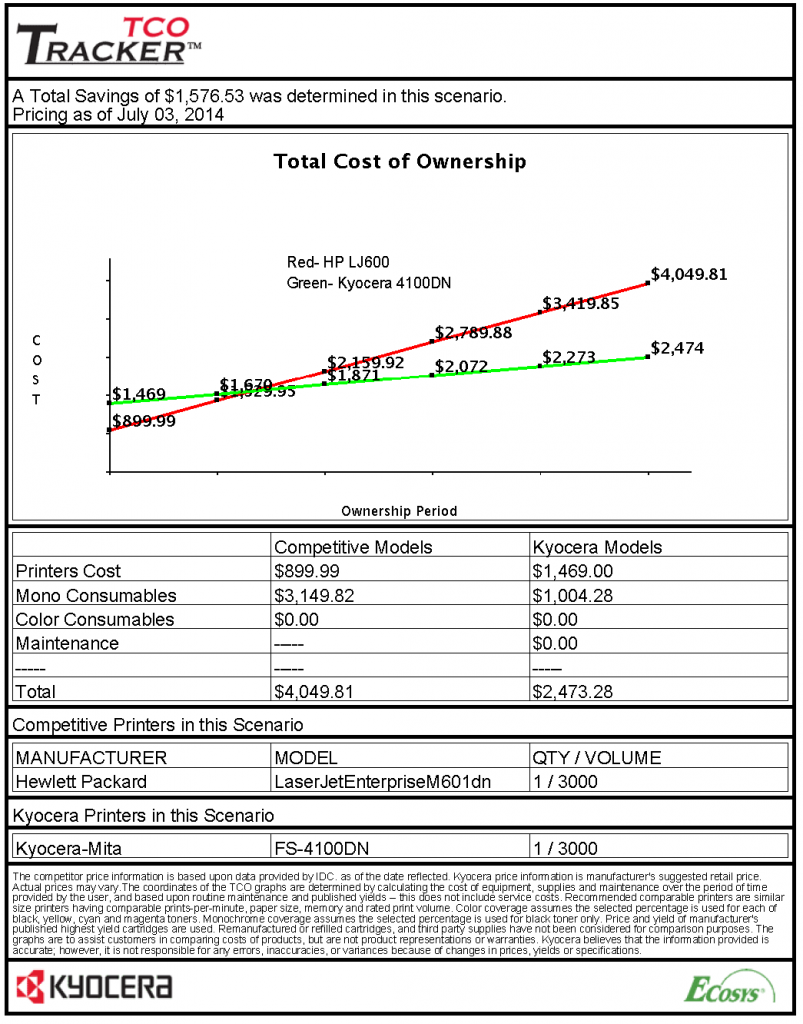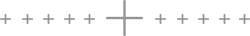What to Look for When Choosing A Printer
It’s time to buy another printer. You open up a browser to start your research. A few Google searches later and the results are in! Drumroll, please… you still have no idea which printer is the best fit for your company.
With the wide range of printer manufacturers available today, we understand how difficult the process can be when you’re left basing the decision on your company’s ability to decipher the true meaning of printer specs! Experience assures you all printers are NOT created equal. So what’s really important to find out before you choose a printer?
Similar to other investments, the initial cost of a printer is far less important than the total cost invested after the sale. You need to find out how much a printer will actually cost you to run. In an effort to show the actual costs of a printer, we will now compare the expected costs of two common devices over five years: an HP LaserJet 600 M601n and a Kyocera FS-4100DN printer. Keep in mind most printers stay in service longer than five years.
About the Printers
The HP prints at 45 pages per minute, sells for about $600 less than the Kyocera, and the standard ram on the HP is 512 MB (expandable to 1GB). The Kyocera prints at 47 pages per minute and comes with 256MB of ram (expandable to 1,280 MB).
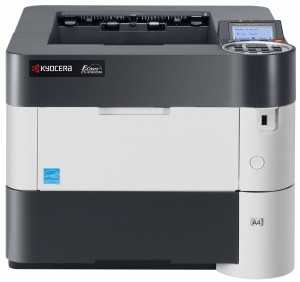 |
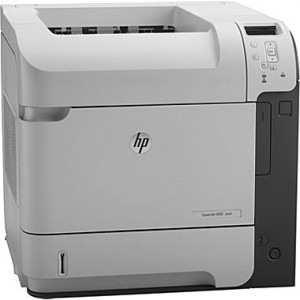 |
Fewer parts, fewer problems
Many organizations large and small strive to be environmentally friendly. For those of you concerned about your impact on the environment, note the Kyocera printer has considerably less parts to maintain than the HP (see images below). Fewer parts mean fewer problems! The Kyocera is also projected to last an additional 75,000 prints before general maintenance is required. Furthermore, the cost for the Kyocera’s maintenance kit is approximately 70% less! Maintenance is seldom discussed when purchasing a new printer but is extremely important when considering the true cost of a printer, especially when these printers will run for five or more years.
 |
 |
Efficiency
The HP draws more electricity in the power save mode, the ready mode, and while printing, than the Kyocera, another additional cost not often discussed when purchasing a printer. Not only does the Kyocera product line have added features to help a business become more compliant, the unified print driver will provide even greater efficiency within your I.T. department. A single print driver is utilized across all Kyocera products- regardless of operating system platform. You may be aware of the pains involved with using multiple print drivers-if not, ask your I.T.! Kyocera solves that issue with their unified driver.
Total Cost of Ownership
Below is a Total Cost of Ownership analysis on the HP LaserJet 600 M601n against the Kyocera FS-4100 with a monthly volume of 3,000 prints. The analysis also includes the hardware cost.
*You’ll notice maintenance costs are not included in this analysis. Most manufacturers don’t include the maintenance under the cost of operation but please note there may be additional costs to replace various parts (discussed previously, see “Fewer parts, fewer problems”).
This analysis indicates savings of over $1,500 for a five year period. A big reason for the savings can be attributed to toner. Kyocera’s recyclable toner cartridge runs for 15,500 prints, compared to HP’s 10,000 volume toner cartridge. HP’s cartridge also includes an imaging unit which often ends up in the landfill.
To run your own cost comparison of printer models including toner, use the Kyocera TCO Tracker ! Enter the models you have, the volume and the tracker will recommend an appropriate Kyocera printer to compare.
Summary
Determining the right printer for you requires more than a quick review of a spec sheet. To make the best decision, compare the expected costs of running the printers after the initial sale.
The Kyocera FS-4100DN offers $1,500 in savings over the HP M601n. Now consider the cost savings if a company were to have multiple HP printers!
To find more information on the Kyocera product line or to determine if your company could save money with Kyocera’s product line contact your Century Business Products sales representative or Contact Us.
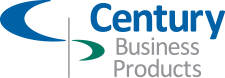
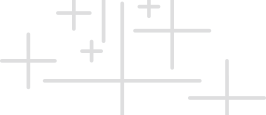
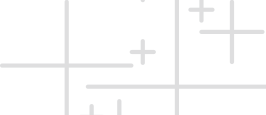
 800-529-1950
800-529-1950