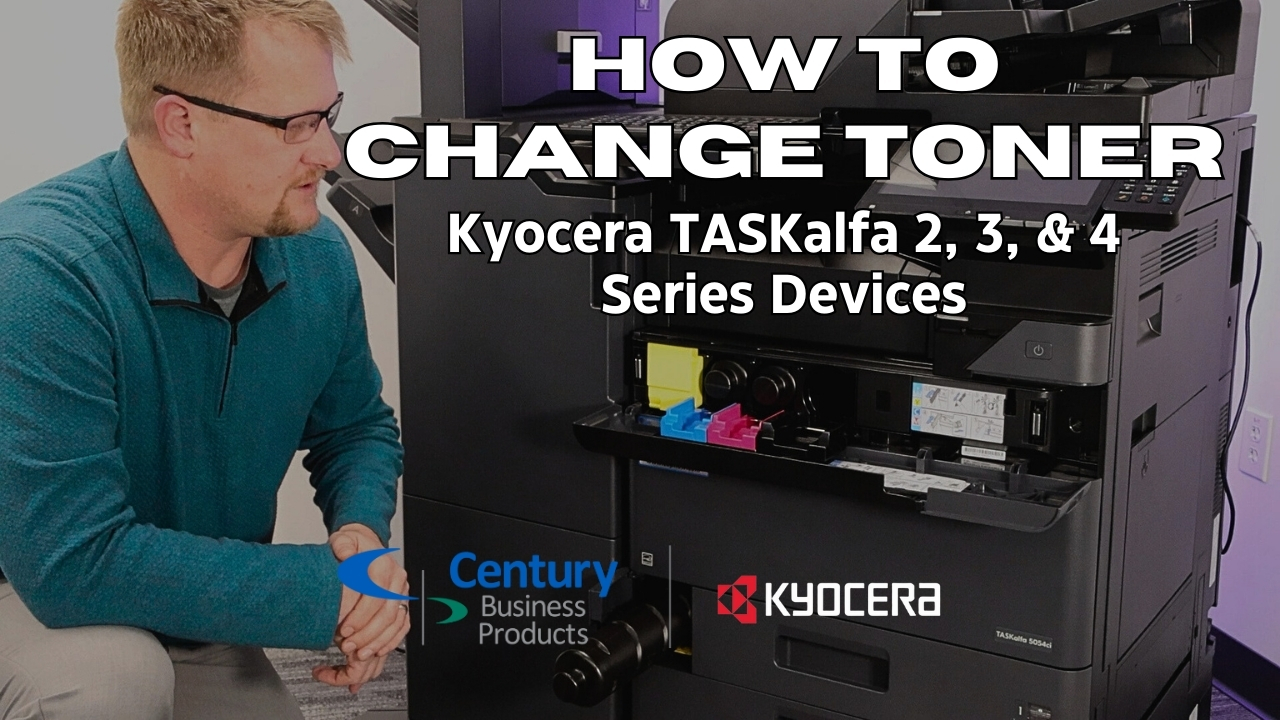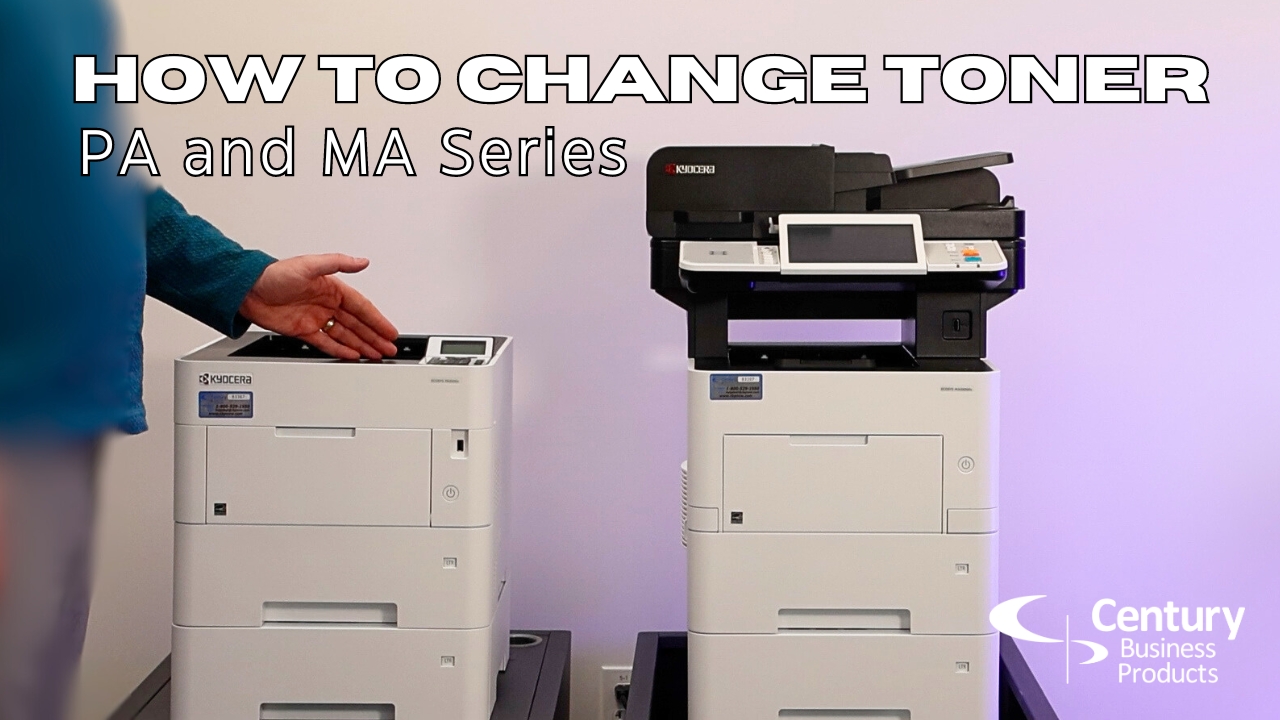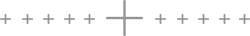How to Change Toner on Your Device
At Century Business Products, we want to make sure your business operations are never interrupted. That’s why we’ve put together training videos on toner replacement so your business never misses a beat.
Kyocera TASKalfa 2, 3, & 4 Series Devices:
Full list of compatible devices (TASKalfa 2, 3, and 4 series):
- Color Devices
- 2552ci, 3552ci, 4052ci, 5052ci, 6052ci
- 2553ci, 3553ci, 4053ci, 5053ci, 6053ci
- 2554ci, 3554ci, 4054ci, 5054ci (in video), 6054ci, 7054ci
- B&W Devices
- 4002i, 5002i, 6002i
- 4003i, 5003i, 6003i
- 4004i, 5004i, 6004i, 7004i
Click here to learn how to change toner on one of these devices!
Full list of compatible devices (MA and PA series):
- MA Series
- MA4500ix, MA4500ifx, MA5000ifx, MA5500ifx (in video), MA6000ifx
- M3145dn, M3645idn, M3655idn, M3660idn, M3860idnf
- PA Series
- PA4500x, PA5000x, PA5500x (in video), PA6000x
- P3145dn, P3150dn, P3155dn, P3260dn
Click here to learn how to change toner on one of these devices!
For questions or assistance, call us at 800-529-1950 or contact us at https://cbpnow.com/help-desk-contact-us/
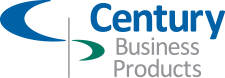
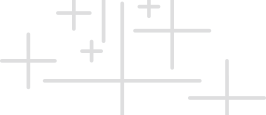
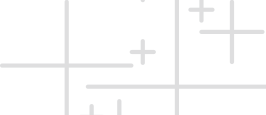
 800-529-1950
800-529-1950