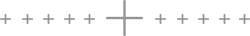How to Change Toner on Kyocera PA & MA Series Devices:
Craig Doeden, 2x Kyocera Service Award Winner, walks you through how to change toner and how to change the waste toner cartridge.
Devices Used In Video: Kyocera ECOSYS PA5500x & ECOSYS MA5500ifx
Full list of compatible devices (MA and PA series):
- MA Series
- MA4500ix, MA4500ifx, MA5000ifx, MA5500ifx (in video), MA6000ifx
- M3145dn, M3645idn, M3655idn, M3660idn, M3860idnf
- PA Series
- PA4500x, PA5000x, PA5500x (in video), PA6000x
- P3145dn, P3150dn, P3155dn, P3260dn
NOTES:
- Recycle empty toner bottles.
- Dispose of full waste cartridge, do not recycle it as it contains waste.
- Toner should not be replaced until the cartridge is completely empty & the touch screen says, “Toner is Empty”
For questions or assistance, call us at 800-529-1950 or contact us at https://cbpnow.com/help-desk-contact-us/
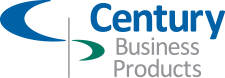
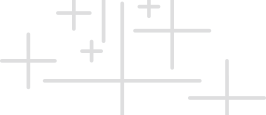
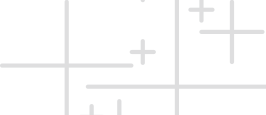
 800-529-1950
800-529-1950